Technology moves fast, and collaboration tools make it easy to share information instantly. That convenience is great until it isn’t. Over time, shared folders, Google Drive links, and cloud storage permissions can pile up, leaving old files exposed to people who shouldn’t still have access. A quick “I’ll just share this one file” can turn into a long-term security risk.
That’s why this month, ITGuys is launching a File Sharing Audit across our client base. It’s a proactive review designed to tighten access controls, clean up forgotten shares, and make sure sensitive data stays in the right hands.
What Is the File Sharing Audit?
Think of it as a deep-cleaning for your company’s digital storage. Over the years, users share files with outside vendors, old employees, or personal accounts for convenience. Those links and permissions often remain active, quietly creating a security gap.
Our File Sharing Audit identifies who has access to what, pinpoints risky shares, and verifies that only the right people retain access to sensitive files. The process is comprehensive, but the outcome is simple: a cleaner, safer shared environment.
Why We’re Doing This
Most security breaches don’t happen because of cutting-edge hackers—they happen because of simple oversights. A file shared with the wrong person, a folder left open to “Anyone with the link,” or an ex-employee who never lost access after leaving. These small issues can snowball into big problems.
This audit has two main goals:
1. Reduce Risk
We’re cutting off unnecessary access before it can be abused. The fewer open doors a company has, the harder it is for bad actors to get in.
2. Restore Control
By mapping out who can access what, companies regain control of their data. That means knowing which folders contain sensitive information and being confident that only the right people can view them.
What the Process Looks Like
Every File Sharing Audit follows a structured, repeatable process. We’ve refined it to minimize disruption while maximizing visibility.
Step 1: Scheduling with the Technical Contact
We’ll reach out to each company’s technical point of contact to schedule the review. The goal is to pick a time that won’t interrupt normal operations.
Step 2: Identify Sensitive Areas
Together, we’ll define what “sensitive” means for your organization—financial data, HR files, customer information, proprietary designs, or internal strategy documents. Once those are identified, our technicians map out where they live in your shared folder structure.
Step 3: Audit Access Permissions
Using administrative tools, we review who has access to each sensitive area. We check for:
- External shares (anyone outside the company domain)
- Public links
- Old employee accounts that should be disabled
- Overly broad group permissions (like “All Staff” folders containing restricted data)
Step 4: Correct and Verify
We remove unnecessary access, close public links, and update permissions so that only the intended users—typically company principals or department heads—can access restricted folders.
Step 5: Deliver a Summary Report
After the audit, we provide a simple report outlining what was found, what was fixed, and where you might want to tighten access even further. Think of it as your file-sharing report card.
Why It Matters
Data access sprawl is a silent problem. It grows quietly in the background until something goes wrong. A good file-sharing audit shines a light on those hidden risks.
Here’s what’s at stake:
1. Preventing Data Leaks
A single publicly shared file can expose confidential information. Even if the link was meant to be temporary, many cloud platforms don’t automatically revoke access. The audit ensures those loose ends are tied up.
2. Meeting Compliance Standards
For industries with HIPAA, SOC 2, or GDPR requirements, unauthorized file access isn’t just inconvenient—it’s noncompliant. Our audit helps customers demonstrate proper data governance and minimize compliance risk.
3. Building Better Habits
The audit doesn’t just fix problems; it helps companies create a culture of secure sharing. We provide guidance on best practices so teams can collaborate safely going forward.
The Common Culprits We Find
After years of managing client environments, we’ve noticed a few recurring themes during these audits:
- Old Staff Accounts: Former employees still showing up on shared drives.
- Vendor Access Gone Wild: Third-party partners who once needed temporary access but never lost it.
- “Anyone with the Link” Permissions: Quick fixes that lead to public exposure.
- Duplicate Folders: Confusion between personal and shared drives.
- Inherited Permissions: A subfolder inherits access from a parent folder that was too broadly shared.
Every one of these issues is fixable. The audit makes sure they get fixed.
What Clients Need to Do
Almost nothing. We handle the heavy lifting.
Your team’s role is to work with us during the initial discovery phase to identify which folders contain sensitive information. From there, we take over the audit, clean up the access lists, and confirm that the right permissions are in place.
When we’re done, you’ll receive:
- A full overview of your file sharing posture
- A list of sensitive locations and their current access settings
- A clear action plan for any remaining changes
Why This Project Is So Important Now
The number of companies using cloud storage and collaboration tools has exploded. Between Google Workspace, Microsoft 365, Dropbox, and countless SaaS platforms, the average small business juggles multiple ecosystems of shared files.
Each of these systems evolves constantly. Permissions models change. Default settings shift. A folder that was private last year might now be exposed to a wider audience due to a platform update or sync setting.
Our audit is designed to catch those changes before they become liabilities. It’s not about paranoia—it’s about staying proactive.
Lessons from Past Audits
In previous years, these audits have uncovered everything from inactive contractor accounts with access to payroll data, to “All Company” links for internal presentations that ended up indexed by search engines. In most cases, nothing malicious happened—but that’s luck, not strategy.
After cleanup, clients consistently report fewer security alerts, smoother onboarding for new hires, and more confidence when sharing files with vendors. It’s a simple process with outsized benefits.
What’s Next
Over the next few weeks, ITGuys technicians will begin reaching out to each client’s technical contact to schedule their audit. The process typically takes one to two hours, depending on company size and the complexity of the shared structure.
Once complete, we’ll send a brief report and optional recommendations for implementing role-based access control or automated permission review tools. These extra steps can help keep things tight between audits.
The End Goal
Security doesn’t always require new technology. Sometimes it just means cleaning house. The File Sharing Audit is one of those simple, effective habits that keeps your business protected, efficient, and compliant.
Our mission is straightforward: to help clients stay safe, informed, and confident in how they share and store data. By taking a little time to clean up permissions today, we’re helping prevent tomorrow’s headaches.
If you would like to schedule a network assessment or speak with our team about security, schedule an appointment today!

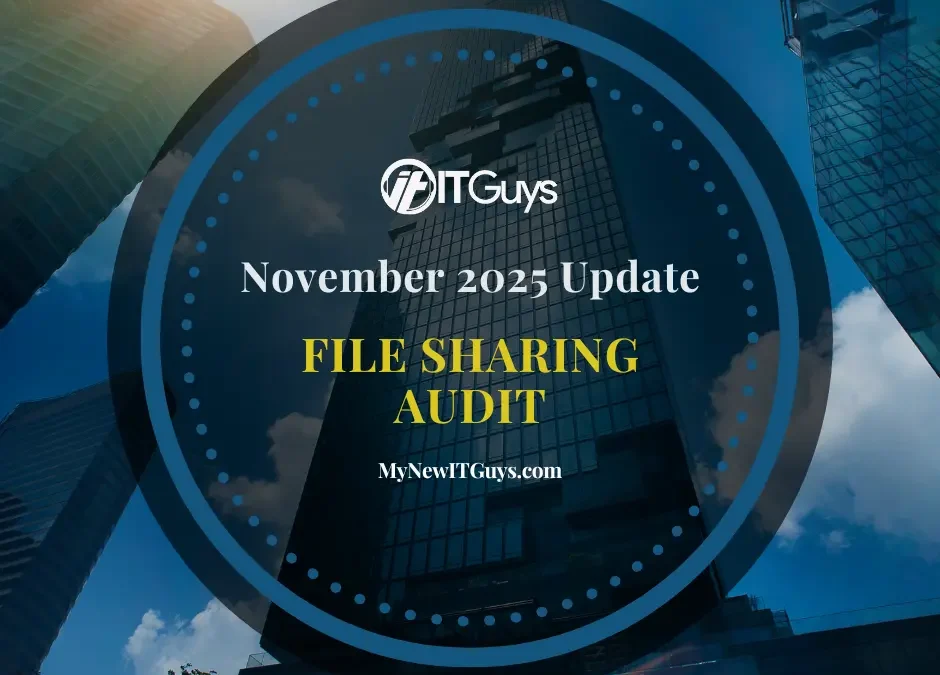
Recent Comments