Quick Answer:
A business network is likely compromised if you notice unexplained slowdowns, unusual outbound traffic, unauthorized access attempts, new or unknown devices, or sudden security alerts.
Cyberattacks often go undetected for weeks or even months. According to IBM’s 2024 Cost of a Data Breach Report, it takes the average business 204 days to identify a breach and another 73 days to contain it. Detecting a compromise early can prevent data theft, financial loss, and reputational damage. Here’s how to recognize the signs and what to do next.
1. Unusual Network Slowdowns or Spikes in Bandwidth
If your network suddenly slows down, freezes, or shows unexplained bandwidth usage, it could be a red flag.
What to look for:
- Network monitoring tools showing sustained high outbound traffic during off-hours
- Internet usage spikes that can’t be tied to backups or updates
- Cloud or VPN usage that doesn’t match user behavior
According to Cisco’s 2024 Cybersecurity Readiness Index, 45% of small businesses experience unexplained bandwidth spikes linked to malware activity each year. These signs often mean that malware is transmitting stolen data or that a hacker is scanning your network for vulnerabilities.
What to do:
Immediately review firewall and router logs for large data transfers or traffic to suspicious IP addresses. If confirmed, isolate the affected systems and perform a full malware scan.
2. Unrecognized Logins or Access Attempts
A compromised network often shows signs of unauthorized access to internal systems, admin panels, or cloud accounts.
Detection clues:
- Login attempts from unusual geographic locations
- Multiple failed logins followed by a successful one
- Accounts accessing data or services outside their normal role
- MFA notifications or password reset requests you didn’t initiate
The Verizon 2024 Data Breach Investigations Report found that 74% of breaches involve a human element, often through stolen or weak credentials. Hackers use these credentials to move laterally across networks, escalating their access.
What to do:
Audit user access logs in Microsoft 365, Google Workspace, or your directory service. Disable or reset suspicious accounts immediately and enforce multi-factor authentication (MFA) across all services.
3. New or Unknown Devices on the Network
If you notice devices you don’t recognize — especially those connected via Wi-Fi — it’s a strong indicator of compromise or unauthorized access.
What to look for:
- Unknown IP or MAC addresses in router or switch tables
- Rogue access points mimicking your company SSID
- IoT devices communicating with external servers
The Cybersecurity and Infrastructure Security Agency (CISA) warns that unmanaged devices are a leading source of network breaches, particularly in small business environments where visibility tools are limited.
What to do:
Regularly scan your network for new or unapproved devices using tools like Nmap, Fing, or your firewall dashboard. Block or quarantine suspicious endpoints immediately and verify with your IT provider.
4. Disabled or Tampered Security Tools
If your antivirus, firewall, or endpoint protection suddenly stops working, that’s rarely a coincidence. Many modern malware strains are designed to disable defenses first.
Warning signs:
- Antivirus updates failing repeatedly
- Endpoint Detection and Response (EDR) systems disabled
- Firewall rules modified without explanation
- SIEM alerts cleared or muted
Research from Sophos’s 2024 Threat Report found that in nearly 40% of ransomware cases, attackers first disable antivirus tools before encrypting data.
What to do:
Run a security audit to check the integrity of your defense tools. If logs show tampering, restore from a clean configuration backup and investigate how administrative access was obtained.
5. Unexpected Pop-Ups, File Changes, or Account Lockouts
Sometimes, the most visible symptoms appear on employee workstations.
Possible signs of compromise:
- Frequent pop-ups, even when the browser isn’t open
- Files disappearing, being renamed, or encrypted
- User accounts being locked out
- Random reboots or unexplained software installations
These can indicate ransomware, remote access trojans (RATs), or insider threats.
What to do:
Immediately disconnect affected systems from the network. Preserve evidence (don’t reboot or wipe drives) and engage your IT security provider for forensics and containment.
6. Outbound Emails or Messages You Didn’t Send
If clients, partners, or employees report suspicious emails from your company, your email system or user accounts may be compromised.
Indicators:
- Outbound spam or phishing emails from your domain
- Email forwarding rules to unknown addresses
- Changes to email signatures or auto-replies
- Sudden drop in deliverability or blacklisting
The FBI’s 2024 Internet Crime Report notes that business email compromise (BEC) remains one of the most expensive cybercrimes, with $2.9 billion in reported losses.
What to do:
Change all email passwords, review account access in your mail service, and scan for malware that may have harvested credentials. Implement DKIM, SPF, and DMARC to prevent domain spoofing.
7. Suspicious Outbound Connections or DNS Requests
Even if everything looks normal on the surface, your network logs may tell another story.
Key indicators:
- Frequent communication with external servers at odd hours
- DNS requests for known malicious domains
- Traffic to foreign IP addresses unrelated to your business
CISA threat reports highlight that persistent connections to suspicious IPs are often early signs of command-and-control (C2) malware activity.
What to do:
Use tools like Wireshark, NetFlow analyzers, or your firewall console to review outbound connections. Block suspicious domains immediately and submit samples to threat intelligence services for analysis.
8. Employees Reporting Strange System Behavior
Your employees are often the first line of detection. Encourage them to report anything that feels unusual — even if it seems minor.
Examples:
- MFA prompts they didn’t request
- Files or folders disappearing
- Software asking for new permissions
- Login sessions expiring unexpectedly
According to Proofpoint’s 2024 Human Factor Report, employee-reported anomalies lead to the detection of nearly one-third of all confirmed incidents in small businesses.
9. Data Integrity or Backup Issues
If your backups suddenly fail, become encrypted, or start taking longer than usual, that’s a major concern.
Attackers often target backups first to prevent easy recovery.
What to look for:
- Backup logs showing skipped or failed jobs
- Backups stored locally on compromised machines
- Ransomware notes appearing in backup directories
What to do:
Verify that your backups are isolated, tested, and immutable. If there’s any sign of compromise, disconnect backup storage immediately and restore from an offline or cloud copy.
10. Alerts from Security Monitoring Tools
If you have endpoint detection (EDR), SIEM, or network monitoring tools in place, never ignore alerts — even if they seem minor.
Common alerts that indicate compromise:
- “Unusual outbound traffic”
- “Privilege escalation detected”
- “Unrecognized process attempting network connection”
What to do:
Correlate the alert with system logs and user activity. If multiple alerts occur across endpoints, treat it as a confirmed network event and begin your incident response plan.
What To Do If You Suspect a Network Compromise
- Isolate affected systems from the network immediately.
- Preserve evidence — don’t reformat or reboot.
- Change all passwords using clean devices.
- Contact your IT security provider or incident response team.
- Notify stakeholders if sensitive data may have been exposed.
Quick response can prevent a localized breach from spreading across your infrastructure.
FAQ: Business Network Compromise
How can I check if my business network is hacked?
Look for unusual traffic, unauthorized logins, disabled security tools, or unfamiliar devices on your network.
Can antivirus detect all types of breaches?
No. Antivirus can detect known malware, but many attacks use fileless or credential-based methods that bypass it.
How long does it take to detect a network breach?
Most businesses take over 200 days to detect a breach, according to IBM’s 2024 Cost of a Data Breach Report.
Should I shut down my system if I suspect a hack?
No. Instead, disconnect from the network to preserve digital evidence for forensic analysis.
How can I prevent future network compromises?
Implement multi-factor authentication, monitor logs regularly, segment networks, and perform annual security audits.
Final Thoughts
Network compromises can happen to any business — large or small. The sooner you detect unusual behavior, the easier it is to stop attackers before they cause lasting damage.
If you suspect your business network may be compromised, contact ITGuys for a professional security assessment and remediation plan. Early detection is your best defense.
Book your Cybersecurity Audit: Schedule Appointment

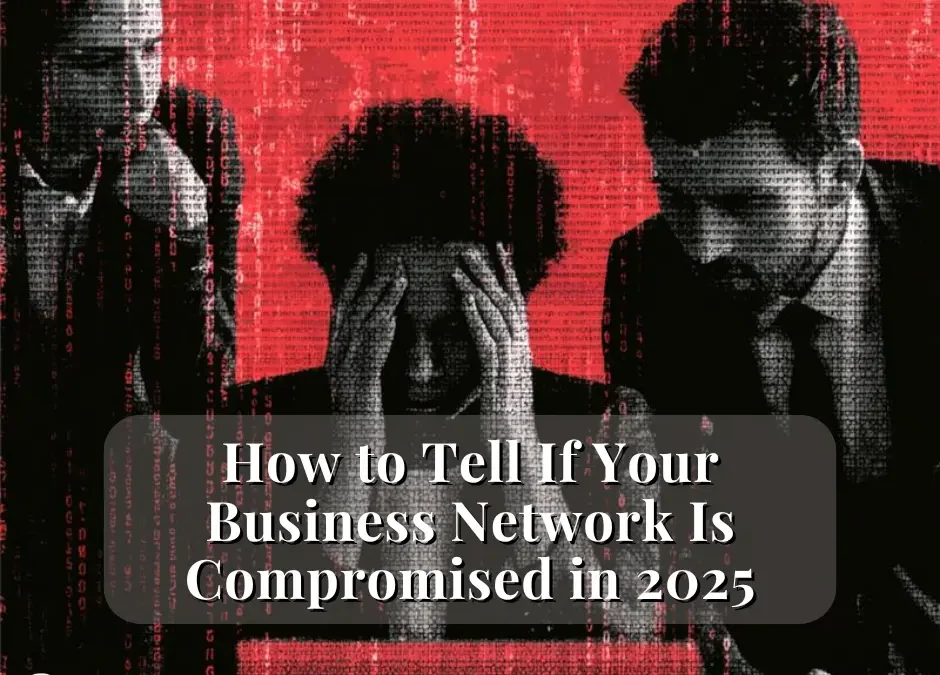
Recent Comments