Running a small business today means relying on technology for nearly every aspect of operations. From email and team communication tools to network security and data backup, technology keeps your business running smoothly. But how do you know if your IT systems are secure and efficient? And when is it time to bring in a professional IT consultant?
This guide provides a practical IT assessment that small business owners can use to evaluate their technology, along with guidance on when an IT consultant may be the best solution.
1. IT Security Assessment
A strong IT environment starts with security. Conducting an IT assessment helps you understand how well your business is protected and where potential vulnerabilities lie. As you review each area below, consider how prepared your business is and keep track of sections that could use improvement.
Areas to assess:
- Passwords and Access Management
- Are all employees using strong, unique passwords?
- Are multi-factor authentication methods enabled wherever possible?
- Consider whether your business has a clear process for updating credentials when staff changes occur.
- Data Backup and Recovery
- Are critical files backed up regularly, both locally and in the cloud?
- Have you tested restoring data from backups to ensure it actually works?
- Evaluate whether your current backup strategy meets your business’s recovery needs in case of accidental deletion, hardware failure, or ransomware.
- Device and Network Security
- Are all computers and servers up to date with the latest security patches?
- Is your Wi-Fi network encrypted and protected with a strong password?
- Do antivirus and anti-malware tools run consistently across all devices?
- Email and Communication Security
- Are employees trained to recognize phishing or suspicious emails?
- Are email accounts protected with anti-spam and anti-phishing measures?
- Consider whether sensitive communications and client data are being handled securely.
- Compliance and Policies
- Are you meeting industry-specific regulations, such as HIPAA, PCI, or GDPR, if applicable?
- Does your company have a documented IT policy that covers acceptable use, remote work, and device security?
Resources for Improving IT Security:
2. IT Efficiency Assessment
Beyond security, your IT systems should support productivity and smooth collaboration. Evaluate how well your technology helps your team work efficiently, and take note of areas where processes slow down or employees struggle.
Areas to assess:
- Team Collaboration Tools
- Are platforms like Microsoft Teams, Slack, or Google Workspace configured to maximize communication?
- Are employees trained to use these tools efficiently?
- Look for redundant workflows or unused features that could improve efficiency.
- Email and Communication
- Are inboxes well-organized and easy to manage?
- Are employees spending excessive time searching for messages or documents?
- Identify where delayed communication is affecting operations.
- Software Integration
- Do your business applications work together to minimize duplicate work?
- Are there manual processes or workarounds slowing down your team?
- Determine whether integrating existing systems could save time and reduce errors.
- Device Performance
- Are computers running smoothly without frequent crashes or slow performance?
- Are updates managed to minimize disruptions?
- Assess whether hardware or software limitations are causing inefficiencies.
When to Consider an IT Consultant
If your IT assessment reveals security gaps, inefficient processes, or technology limitations, it may be time to bring in a professional IT consultant. Hiring a consultant is not just about fixing problems as they arise—it’s about preventing costly issues, optimizing workflows, and planning for growth.
Common scenarios where an IT consultant can add value:
- Cybersecurity and Compliance
Consultants can identify vulnerabilities in your network, implement security protocols, and ensure compliance with industry regulations like HIPAA, PCI, or GDPR. Small businesses are often targets for cyberattacks, and a breach can result in significant financial and reputational damage. The FTC Small Business Cybersecurity Guidance provides practical strategies that IT consultants can help implement, such as phishing prevention, secure password policies, and regular system audits. - Optimizing Productivity and Collaboration
Inefficient IT systems can cost employees hours each week. Consultants can streamline communication tools like Microsoft Teams, Slack, or Google Workspace, ensure proper integration of software applications, and recommend workflow improvements. Over time, these changes can reduce wasted time, decrease errors, and accelerate project completion—delivering measurable cost savings. - Scalable IT Strategy for Growth
As your business grows, IT needs evolve. An IT consultant can help design scalable systems that support expansion without unnecessary spending. This includes evaluating cloud solutions, network infrastructure, and software licensing to ensure that technology investments match your long-term goals. - Disaster Recovery and Business Continuity
Unexpected downtime can be expensive. Consultants implement robust backup systems, disaster recovery plans, and failover solutions to minimize the impact of hardware failures, ransomware, or natural disasters. A well-prepared business can maintain operations during incidents, avoiding lost revenue and client trust. - Technology Upgrades and Major Projects
Whether it’s migrating to a new software platform, upgrading network hardware, or implementing cybersecurity tools, IT consultants provide guidance to ensure projects are completed efficiently and within budget. Their expertise reduces trial-and-error costs and minimizes disruptions to day-to-day operations.
Key takeaway: Even if your current IT environment is functioning, a consultant can provide strategic insight that prevents problems and positions your business for sustainable growth.
How to Find the Right IT Consultant
Finding the right IT consultant is about more than cost, it’s about identifying someone who understands your business, industry, and unique challenges. Hiring the wrong consultant can be costly, so careful evaluation is critical.
Tips for selecting an IT consultant:
- Look for Relevant Experience
Ensure the consultant has worked with businesses similar in size or industry to yours. Experience with specific regulations or technology platforms is a strong indicator of their ability to handle your unique needs. - Check References and Case Studies
Ask for examples of past work, including measurable results such as improved system uptime, reduced downtime, or streamlined workflows. Client testimonials and case studies provide insight into the consultant’s capabilities. - Evaluate Problem-Solving Skills
A strong consultant doesn’t just implement solutions—they diagnose problems, explain options clearly, and provide actionable recommendations. Ask scenario-based questions to see how they approach common IT challenges. - Confirm Transparent Pricing and Deliverables
Consultants should provide clear pricing structures, whether hourly, per project, or via a retainer. Make sure deliverables and timelines are well defined to avoid unexpected costs. - Assess Long-Term Strategic Value
Ideally, an IT consultant will serve as a partner, helping your business plan for growth and adapt to changing technology needs. This includes reviewing your IT roadmap regularly and recommending adjustments before problems arise. - Leverage Professional Associations and Directories
Use trusted sources to find qualified consultants. For example, the CompTIA IT Consultant Directory lists certified professionals who adhere to industry standards and best practices.
Key takeaway: The right IT consultant can improve security, boost efficiency, and provide long-term strategic guidance. Investing time in selecting the right professional ensures maximum ROI and helps avoid costly mistakes.
FAQ: IT Consulting and IT Consultants
Q: What is an IT consultant?
A: An IT consultant evaluates your business technology, recommends improvements, and implements solutions to optimize efficiency, security, and growth.
Q: How much does it cost to hire an IT consultant?
A: Costs vary based on scope, business size, and project complexity. Some consultants charge hourly rates, while others offer monthly managed services. The ROI often outweighs upfront costs by improving efficiency and reducing risk.
Q: When should a small business hire an IT consultant?
A: Consider hiring when you experience security gaps, frequent downtime, inefficient workflows, or are planning major technology changes like cloud migration or software integration.
Q: Can an IT consultant help with compliance?
A: Yes. Consultants can ensure that your systems meet industry standards and regulations such as HIPAA, PCI, or GDPR.
Q: How do I know if my IT is efficient?
A: Evaluate workflow efficiency, software integration, communication tools, and device performance. If employees struggle with repetitive tasks or slow technology, an IT consultant can help.
Q: Will hiring an IT consultant save my business money?
A: Often, yes. Consultants prevent costly downtime, security incidents, and inefficient processes. They can also optimize software and hardware usage, reducing wasted spending.
Additional Resources:

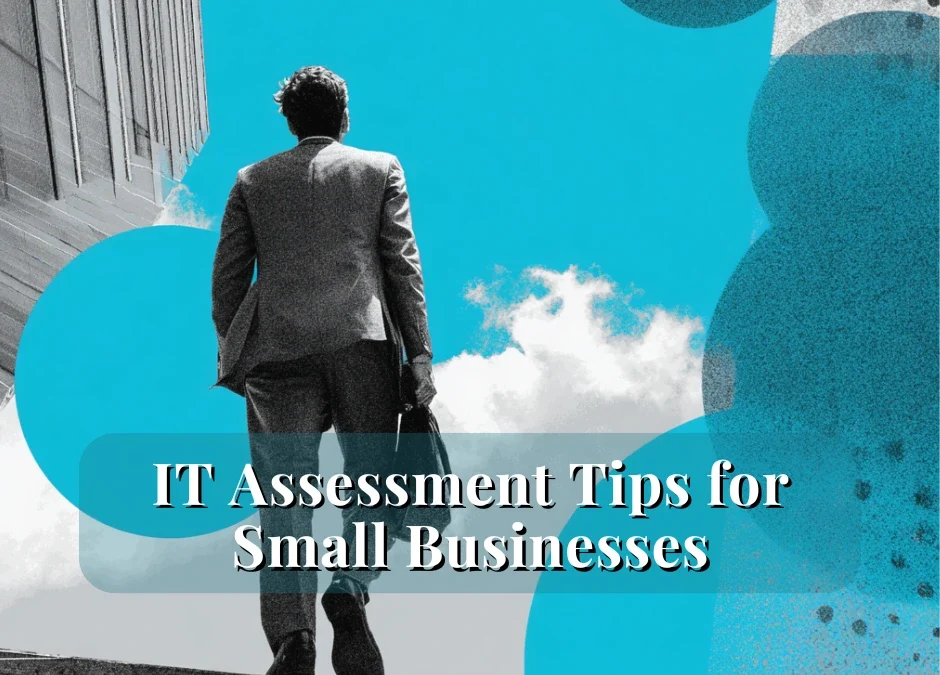
Recent Comments